Step 1: Install Phantom Wallet
• Download Phantom: Go to the App Store (iOS) or Google Play Store (Android) and search for Phantom Wallet. Tap Install to download the app.
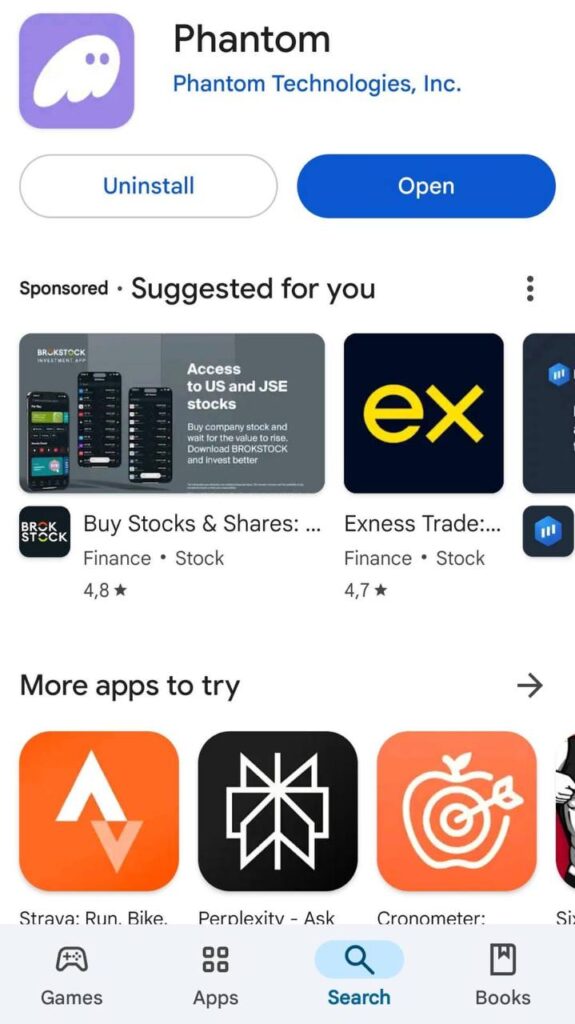
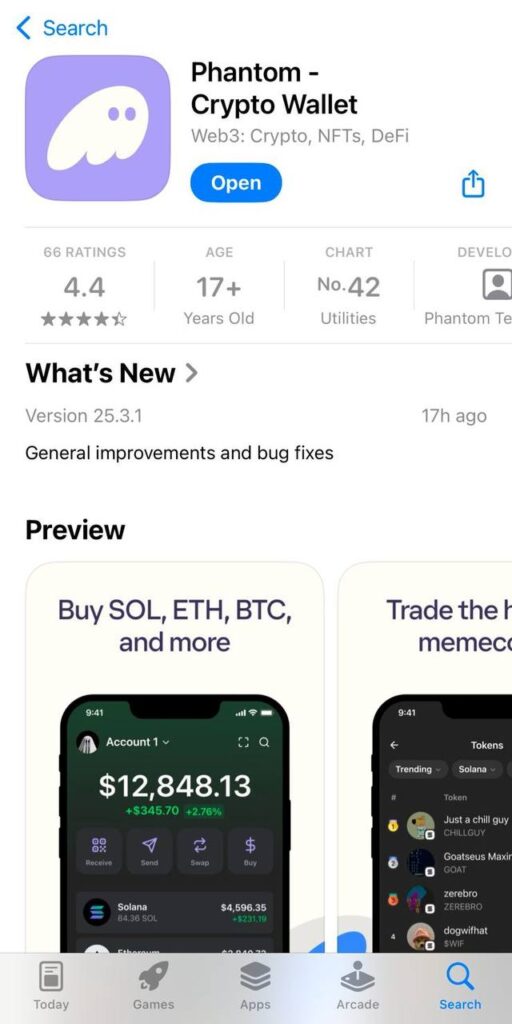
Google Play Store (Android)App Store (iOS)
Step 2: Create a New Wallet
• Open the Phantom App: Once installed, tap the Phantom icon to open the app.
• Select ‘Create New Wallet’: If you don’t have a wallet already, tap Create New Walletto begin.
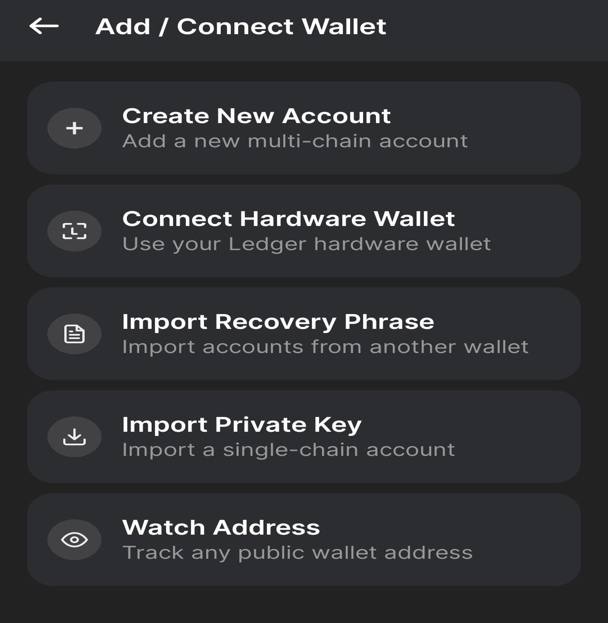
Set a Password: Choose a secure password to protect your wallet. This will be used to unlock your wallet every time you open the app.
Step 3: Backup Your Seed Phrase
• Write Down the Seed Phrase: Phantom will show you a 12-word recovery phrase. Write this down on paper (never save it digitally) to protect your wallet.
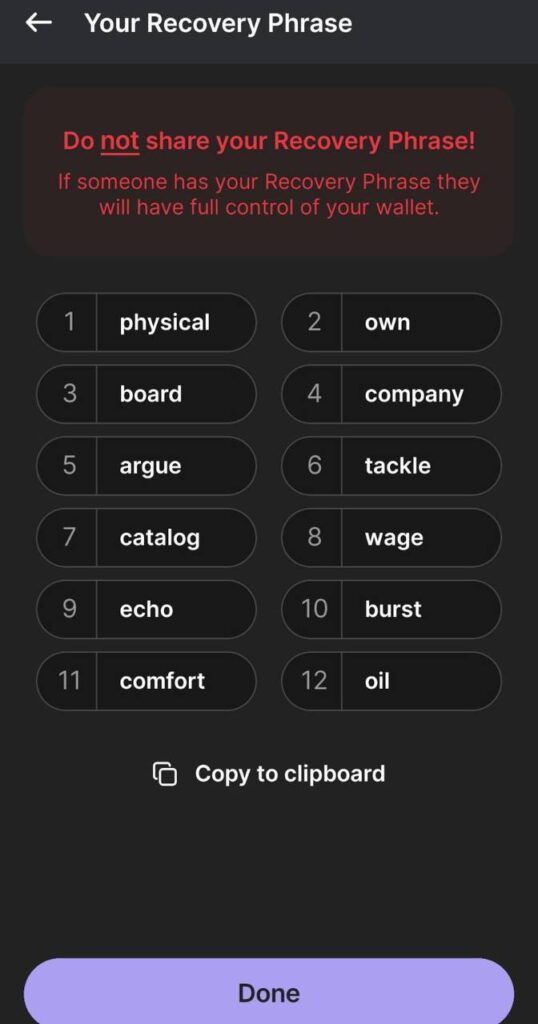
Confirm Seed Phrase: After writing it down, you will be asked to confirm the phrase by selecting the words in the correct order.
Step 4: Access Your Wallet
• Finish Setup: Once your seed phrase is confirmed, you’ll be taken to your wallet’s main screen.
• You’re In!: You’ll now see your wallet dashboard with your SOL balance and other features.
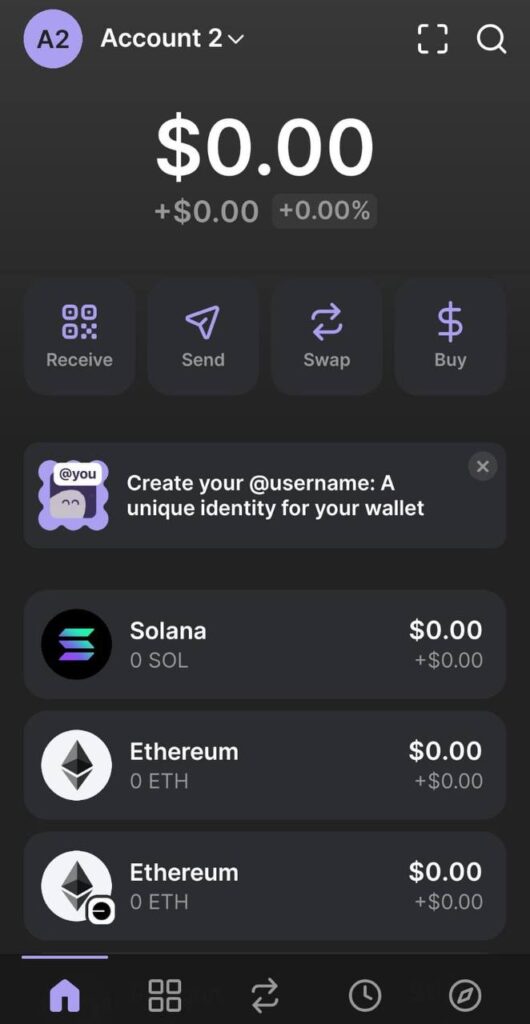
Phantom Wallet Dashboard
Step 5: Get Your Solana Wallet Address
• Tap ‘Receive’: On your wallet’s main screen, tap the ‘Receive’ button to view your Solana address.
• Copy Your Address: Your Solana wallet address will appear. Tap Copy to save it.
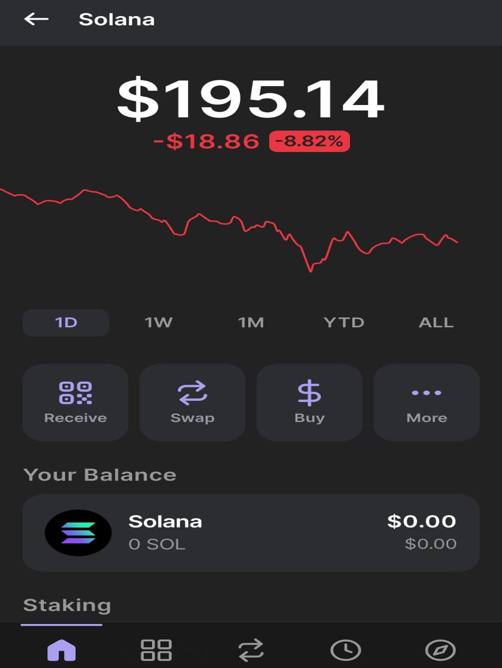
Tap ‘Receive’ Tap ‘Copy’
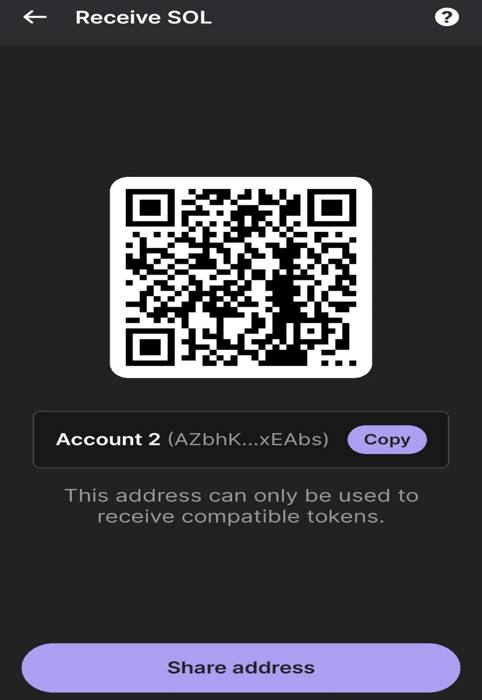
That’s it! You now have your Solana wallet address on your phone, ready to receive SOL or interact with other Solana-based apps.
Share your Solana wallet address with the Bankii Team and wait for further communication on when you will receive your Bankii tokens.
Bonus Tips:
Keep Your Seed Phrase Safe: Do NOT share or store your seed phrase digitally. It’s the only way to recover your wallet if you lose your phone.
